
What is an Overtime HVAC System?
If you have commercial tenants, they’ve likely scheduled heating or air conditioning outside of your building’s usual business hours. Managers and owners commonly refer to these extra hours as overtime HVAC, after-hours HVAC, after-hours air conditioning or some variation. These overtime utility services give companies the flexibility to host special events, hold annual meetings, or simply extend their workday hours.
Tenant overtime HVAC systems are online platforms that automate the scheduling and billing of those after-hours HVAC requests. These systems streamline much of the traditional steps of a tenant overtime program, including scheduling and billing. Consequently, they save property managers and their staff time and resources. In addition, overtime HVAC systems can increase tenant satisfaction and conserve energy. Modern systems operate on a software-as-a-service model (SaaS) where property managers pay a monthly subscription for the service, but one-time fees are also available.

After-Hours vs Standard Occupancy Times
Standard business hours or “occupancy times” for buildings vary by region, but most fall somewhere around 8 a.m. and 6 p.m. Monday to Friday. Owners and managers define their business hours within commercial leases and agree to provide heating, cooling and lighting for tenants to operate their businesses. However, many leases also allow for “after-hours” or “overtime” HVAC requests. These are defined as any times outside normal business hours, and they’re usually billed separately from normal OPEX.
To recoup the costs for providing after-hours HVAC services, managers and owners usually charge tenants a fixed hourly rate (ex: $35/hour). The rate usually includes an estimated energy cost for providing service for one hour, plus an admin fee to cover staff time.
Overtime HVAC Scheduling
Because after-hours HVAC requests are outside standard operating hours, tenants must schedule them with the manager or building engineer. Typical steps in a standard overtime program usually involve the following:
- The tenant makes an overtime HVAC request via email or text.
- The manager records the request in a spreadsheet and notifies the building engineer.
- The engineer programs the request into the building’s BMS.
- The manager invoices the tenant at the end of the month for the overtime charges.
Managing this process requires time and resources, which is why most leases require a 24 or 48-hour notice per request. The window gives staff enough time to schedule the request, but places limits on how spontaneous tenants can be with last minute schedules.
Tenant overtime HVAC systems eliminate or simplify many of the above steps. Instead of an email or phone call, tenants use an online portal and web browser to submit overtime requests. Since overtime systems link to your building’s BMS, they bypass the need for manual reporting and system programming—no managers or engineers needed. This keeps notice times shorter, and tenants benefit from the increased flexibility.
Overtime HVAC systems also come with mobile apps. Tenants use these programs to schedule after-hours services from their smartphones or tablets. The freedom of mobile scheduling tends to increase overall tenant satisfaction with a property’s after-hours program.
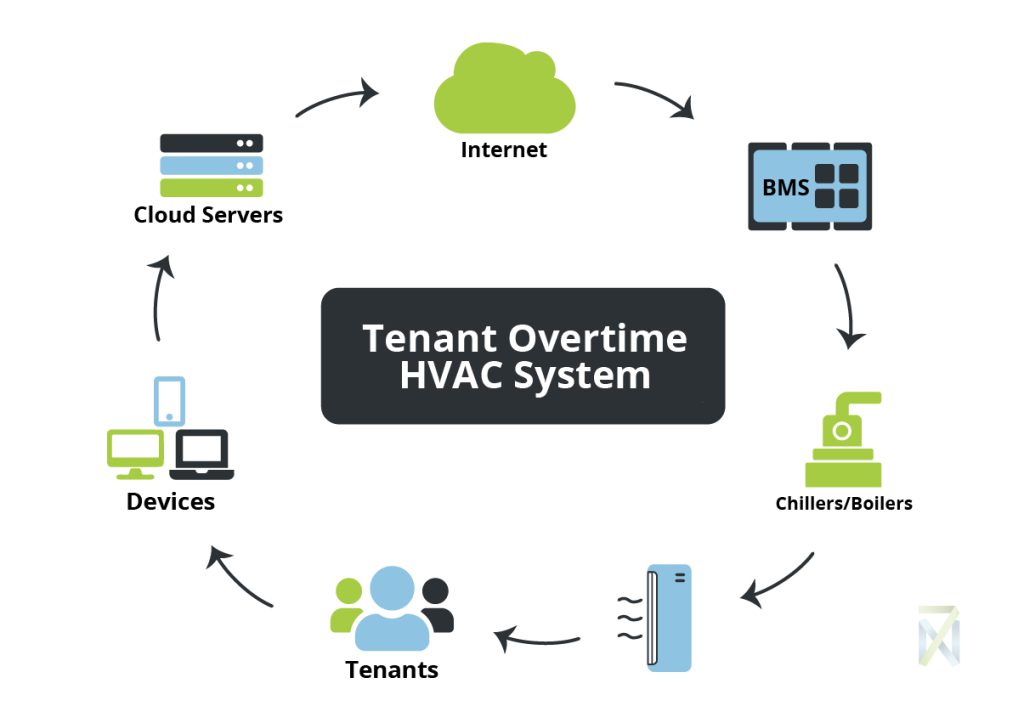
Overtime HVAC Billing
Billing for standard hour energy is straightforward. Tenants pay pro rata based on the building’s total utility costs for the month. The strategy essentially splits the energy costs among all tenants equally, and everyone pays their share at the end of the month. However, overtime HVAC charges add complexity to monthly billing. It would be unfair to split overtime energy costs among all tenants, since only specific ones use it, so landlords invoice tenants only for the kWh they use.
However, individual invoicing takes more time. Spreadsheets need updated. Invoices generated. Emails sent to tenants. Plus, manual entry increases the risk of mistakes, leaving tenants paying too much or too little. Tenant overtime HVAC systems automate most of these monthly billing tasks, eliminating human error and tenant disputes around charges.
Overtime systems record BMS operation histories in their servers. So, times, days, and durations of overtime services are automatically generated for any timeframe. Most platforms also automate monthly billing to tenants. Since the system tracks individual usage, it can email automated invoices to tenants, taking the paperwork off property managers.
Energy Conservation
On average, 30% of the energy used in commercial buildings is wasted. After-hour scheduling changes and cancellations happen. It’s not uncommon for tenants to walk into unheated boardrooms or for entire building floors to sit unoccupied while chillers run at full power. Such scheduling mistakes waste energy and money. The bulk of these issues stem from recording mistakes and human error. A work order was overlooked, an email went to spam. Someone was out sick. These are common, often unavoidable, situations.
Because they’re automated systems, tenant overtime platforms eliminate human error. Schedule changes and cancellations are caught more frequently and wasted energy reduced.
Overtime HVAC systems can also positively affect tenant attitudes toward energy waste. Because tenants pay for the overtime kilowatts they use, they’re more cautious about waste. In contrast, attitudes towards energy use during standard business hours can be markedly different. Those tenants often have a “use it or lose it” approach, feeling they should condition the air in their spaces, whether they’re empty or occupied. The attitude is “We’re paying for it anyway.”
Tenant Satisfaction
Aside from time and money savings, the biggest selling point of overtime HVAC systems is their value to tenant businesses. With HVAC scheduling, office managers can operate hybrid workspaces more effectively. Government agencies can use after-hours reports to report on sustainability goals. Software developers could employ overtime usage to evaluate team productivity. Marketing agencies could add overtime energy costs as a billable line item for clients. The value of tenant overtime HVAC systems is yet to be fully realized, but the heart of it lies in their ability to empower tenants to run better businesses and organisations.



