Properties need effective cybersecurity measures. Cybercriminals don’t just attack high profile companies and governments; they target small to medium businesses too. Computer viruses range from annoying adware infiltrating your browser to costly ransomware attacks. In 2021 the world saw a 105% jump in ransomware attacks. Healthcare alone saw a 755% increase! Businesses are paying out billions each year to save their proprietary and/or customer data—and paying only makes things worse.
The sharp rise in ransomware has forced building owners to take a serious look at their IT infrastructure. This is alongside adapting to the challenges of the pandemic and managing a remote workforce. Interestingly, some security experts point to remote work as one cause for the increase in ransomware. Since employees are no longer behind corporate firewalls, their home-based laptops and mobile devices become “attack vectors” for gaining entry to company networks.
Remote entry points are also an issue for building control systems. As buildings become more connected and “smart”, the threat of data breaches increases. That’s because system integration, IoT devices, and building automation systems (BAS) increase connectivity and wireless operation. It’s a problem the U.S. government has known about since 2015 after the GAO warned of a 74% jump in cyber incidents involving government-owned industrial control systems.
Building control systems like BAS/BMS connect hundreds of devices and sensors that make up systems like fire, access, HVAC, electrical, and lift. Connectivity makes it easier for cybercriminals to make their way to more sensitive data because there are more paths to follow. Wireless and IoT devices make networks vulnerable to remote Wi-Fi exploits and password hacks. These potential data breaches and financial losses from malware are why property teams need to practice effective cybersecurity habits.

Setup Multiple User Accounts
One good security habit to adopt is proper account creation and assignment to your team. To save time and hassle, some building managers create and share one master admin account amount their team members. It’s tempting when someone needs to make a few quick changes to simply email your login and password. However, this puts your BAS at risk of cyberattack if those credentials are misplaced or abused. To be cyber safe, create both admin and user level accounts and assign them to each employee.
Almost all BAS software lets you create multiple accounts and at various levels of access. Individual account creation does three key things:
- It ensures inexperienced members aren’t given access to critical controls.
- It makes sure user actions are recorded by the system.
- It helps users work more effectively.
Modern BAS systems track what users do, which is helpful when things in the system are improperly changed. If everyone signs into the system with the same account, then you can’t tell who did what and when. This can slow down repairs and troubleshooting because you must rely on faulty human memory instead of an accurate digital record. Also, when inexperienced or new users sign into an admin account, they may spend an inordinate about of time searching for the tool or feature they need. User-level account interfaces are simplified for this reason. Too many options can tank productivity by forcing workers to waste time navigating a complex interface looking for a single item.
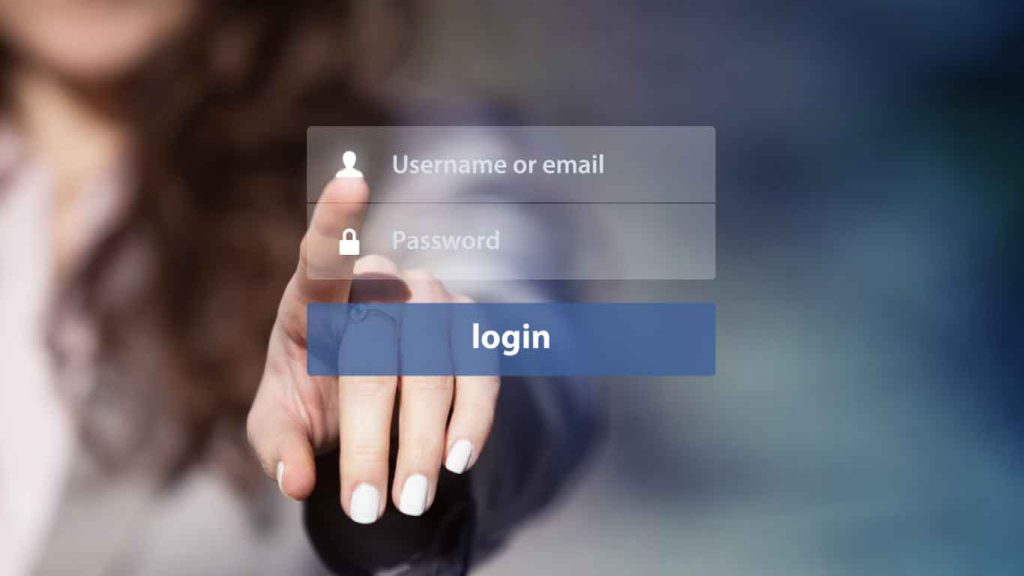
Password Creation
Creating strong passwords is one of the most impactful cybersecurity habits you can adopt. Too often folks continue to use highly predictable pass codes (e.g., “123455” or “Qwerty”) to secure their most sensitive data. What’s worse, most of us also use these same flimsy passwords for all our accounts. It’s behavior that’s too predictable, and predictability is the Achille’s Hill of security.
Make sure your team knows password best practices. When it comes to password creation, length and complexity matter. Passwords should be at least 8 characters long, include special characters (e.g., @!&), and numbers. The longer the password the better; however, there’s a limit to how many characters a person can hold in long term memory. To combat the memorization problem, use passcodes instead.
Passcodes are acronyms made from random words or long sentences. To create a passcode, use the first letter of each word to form your password. For example: “My cat whiskers is 3 years old and likes to have her belly rubbed.” This sentence (which is personal and easy to remember) becomes the password: “mcwi3yoalthhbr”. Then, swap out a few special characters, and you’re good to go.
If passcodes seem too complex, make your life 100% easier by simply using a password manager. These cloud-based apps create and store complex passwords in the cloud for you. They will even fill in the form fields for you, saving you valuable time. Most apps have free or inexpensive annual plans, so investment is minimized, while time savings and security are maximized.

Suspicious Link Detection
A building’s devices aren’t its only weak spots. In fact, occupants are often the major sources of malware. Cybercriminals can use social engineering to trick employees into opening phishing emails and navigating to fake websites. The tactic is called a “pharming attack” and is a common way for hackers to steal an employee’s username and password. The fake website looks and feels like the authentic one, but it’s a duplicate. Employees unwittingly enter their username and password, which is recorded and used to gain entry to the account.
Hackers design phishing emails and fake websites to look like official corporate digital assets, often using the same branding, logos, language, etc. Most are convincing enough to fool an employee who’s under a bit of stress and/or not paying attention. However, there are a few tell-tale signs to look for:
- Salesy Language. Cybercriminals often employ high-pressure sales language or scare tactics. Phishing emails may claim “suspicious activity” or fake “charges” to user accounts to entice holders to hastily move to fix “issues” without first confirming the source of the emails.
- Grammar mistakes. Often cybercriminals don’t speak your native language, so look for any grammar mistakes or misspellings. These are extremely rare in authentic corporate emails and are a sure sign of a fake.
- Pixelated logos. Hackers use official logos to trick email recipients, but often these logos are hastily copied and pasted from websites and may be incorrectly sized resulting in pixelated or strange looking images.
- Strange URLs. URLs have two parts: the hypertext (e.g., “Contact Us”) and the address (e.g., https://7nox.com/). Never trust the hypertext to tell you where the link goes. Always check the URL address. To do this, hover your cursor over the text without clicking and read the URL displayed in the bottom left corner of your browser. The URL should contain the company’s address. If it’s simply a long string or strange characters, it may be a pharming attack.
BAS Backups
Make sure your BMS provider backs up your BAS/BMS system on a regular basis. Backups keep your system secure against ransomware attacks, which rely on businesses not having copies of their data. Plus, system backups ensure redundancies when your system goes down or when you shut your building down for changes. If controller settings aren’t “persistent” they may not be saved during a reboot of your BMS. It’s critical that you have backups to ensure these changes are saved.
Conclusion
While building automation and connectivity brings many wonderful things to the built environment, they do require owners and managers to make their IT and OT more resilient. However, without proper training of staff, these technical efforts may prove fruitless. In cybersecurity, humans are often the weakest link. That’s why cybersecurity shouldn’t be simply a training box to tick at the end of the year. It should be an ongoing attitude and effort by all employees. Focus your training on seasoned staff, who may be laxer in their habits, and on newcomers who may have few habits at all.

