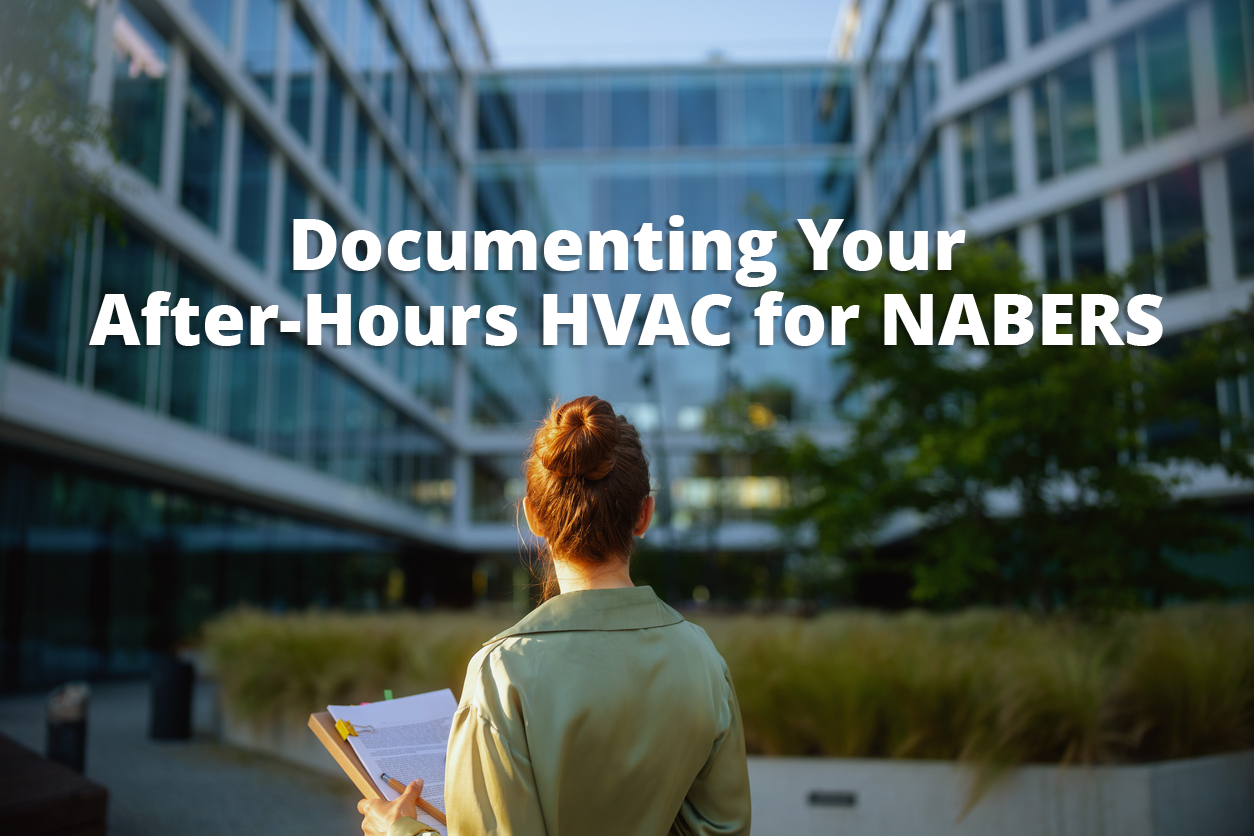Counting every kWh your property uses is important for your NABERS Energy Rating assessment. The more detailed your records, the more accurate your rating will be. Getting a true picture of your energy consumption means including and documenting your after-hours air conditioning (AHAC) service.
The NABERS Preparing for Office Rating Guide is a helpful resource for identifying what basic information to gather. But the guide doesn’t get into the specifics around documentation for AHAC. Documenting AHAC hours can be tricky given they’re usually tracked separately from normal operating hours. For a deeper dive, we recommend the NABERS Energy and Water for Offices Rules v.5.1. Although this resource is as a guide for assessors, it also provides valuable insights for FMs and property managers.
The Rules around AHAC are complex and hard to drudge through, so we’ve done the work for you. Below is a breakdown of the NABERS Rules for documenting AHAC, which will better prepare you for your assessment.
Rated Hours
NABERS assessors calculate the total number of hours per week your building is occupied—your rated hours. Assessors use your rated hours along with your annual kWh usage and other factors to determine your efficiency rating.
To calculate your rated hours, assessors will look at your core hours. These are your normal operating hours per week (e.g., 8 am to 6 pm). Core hours are usually listed within the owner/tenant agreement (OTA), and the assessor will likely use your OTA to help determine these.
To increase accuracy, assessors also include any AHAC hours. Your HVAC system uses energy to produce the AHAC service, so you should count these hours too. Any missing AHAC hours skew your total rated hour count, lowering your NABERS rating. And the impact will be proportionate to the total hours demanded. That is, the more AHAC hours omitted from your rated hours, the more inefficient your property will appear.
AHAC Documentation
The negative impact of omitting AHAC hours is why it’s critical to keep accurate logs of tenant requests. For NABERS, not just any records will do either. Assessors must deem data “acceptable” or else include it in the calculation. The NABERS Rules lists the following types of “acceptable data.”
Tenant Requests
Section 5.3.3.1 of the NABERS Rules addresses AHAC requests and states that “acceptable data” includes:
- Logs of AHAC requests by tenants, showing the date and time of each request and the functional space to which it applied; and
- Evidence of other AHAC requests, such as correspondence between the tenant and the owner or building manager or information written into the OTA which has been verified to be correct and up-to-date. This evidence must include the date, time and space to which AHAC has been agreed to be applied.
Therefore, an example of acceptable documentation might be an automated entry from an after-hours HVAC app that records date, time, floor and tenant. Unacceptable documentation might be a tenant email listing only the requested date and time. The most important part of accurate documentation is the tenant’s request, so keep this in mind when setting up your request process.
Overlapping Hours
To be considered rated hours, AHAC hours also can’t overlap with your core hours. So you’ll need acceptable documentation showing their separation. Section 8.3.2 of the Rules explains that to include AHAC hours, you must provide:
- Evidence that no AHAC has been counted during the Core Hours and during the plant start-up period or the hour before the start of Core Hours if the plant start-up period is unknown;
One thing to note here: NABERS focuses heavily on counting only “comfort condition” hours— times when internal temps are appropriate for occupancy. Assessors assume that comfort conditions are not met during the start-up time for your plant. For that reason, you can’t count any AHAC hours that occur during start-up times for your system. If you can’t provide evidence of the actual run up times for temps, assessors will assume one hour.
Example: Your OTA lists your core hours from “8 a.m. to 6 p.m.” Your normal plant start-up time begins at 7 a.m. to reach comfort conditions. Tenant A requests AHAC from 7 a.m. to 8 a.m. on Wednesday, but your start-up time for Wednesday stays at 7 a.m. (i.e., AHAC and start-up begin at the same time). Since your building isn’t at “comfort conditions” by 7 a.m. on Wednesday, you can’t count that AHAC hour towards your rated hours.
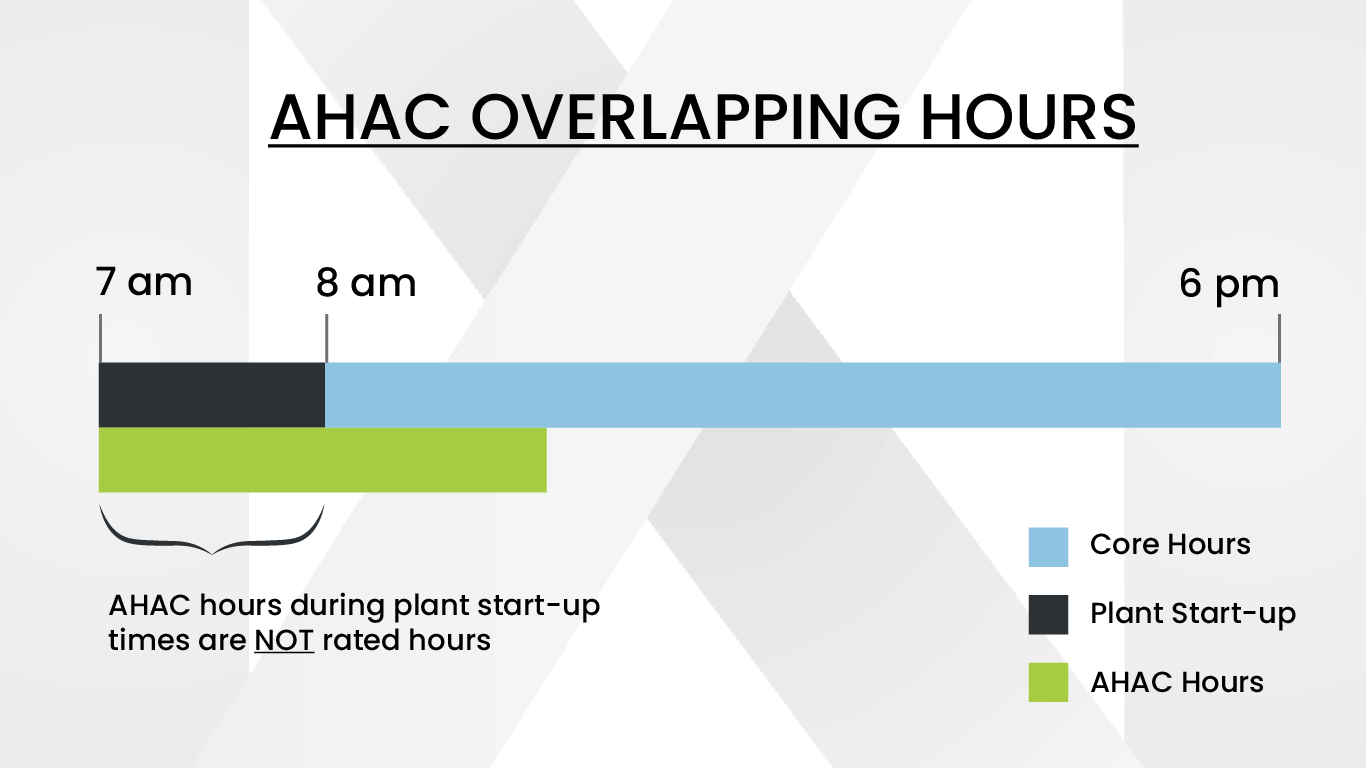
Zones and Functional Spaces
To calculate AHAC hours, NABERS assessors also need to divide your net lettable area (NLA) into functional spaces— specific areas of your building. Functional spaces can be based on tenancy distinctions (i.e., leases) or physical ones (e.g. HVAC zones), but variations often happen. For example, multiple tenants could occupy the same functional space by leasing the same floor. In contrast, a single tenant might occupy separate functional spaces.
Regardless, the goal of defining functional spaces is to group areas with the same periods of occupancy so assessors can calculate the effects of vacancies and different operational hours on your building’s efficiency.
For facilities managers, the important thing to note is that AHAC requests need to reference their correct functional spaces. This is especially important when multiple tenants share the same functional spaces. Accurate records and detailed building schematics are essential, and assessors will use them to calculate your rated hours. To this end, Section 8.3.2 of the Rules requires documentation in the form of:
- Drawings and measurements showing AHAC zones for requests serving different zones within a single functional space.
If the NABERS assessor can’t locate detailed areas for different AHAC zones, they will use the smallest area available or else average hours together. Either way, any guesswork will lower the accuracy of your rated hours.
The rules around multiple tenants sharing functional spaces and zones can get quite complex. So, read section 5.3.3 of the NABERS Rules to see what situation fits your properties the most.
Conclusion
The way your NABERS assessor handles your AHAC consumption will depend on several factors. One of those is how they arrive at your core hours. There are several methods for doing this, which depends on what data you make available. The assessor may determine your core hours from your lease. If data is missing, they may need to calculate an average, and when estimates are involved, you can bet they won’t likely benefit your rating. In the end, the key is proper and thorough documentation of your AHAC requests, HVAC zones, and NLA.