Today more job interviews are being held via conference call apps like Zoom and Teams. Those looking to nab their next gig are jumping on a Zoom call to chat with prospective employer half way around the world. While a video job interview allows you to widen your pool of potential firms, these digital parleys require preparation if you want to make round two.
For one, non-verbal communication signs are hindered during video interviews. It’s difficult to maintain eye contact. Voice inflections may be distorted through digitalization. Body language is hidden by a narrow field of view. Still, with the right preparation, it’s easy to have a successful video job interview. Here are five must-know tips for newbies.
1. Lighting for a Healthier You
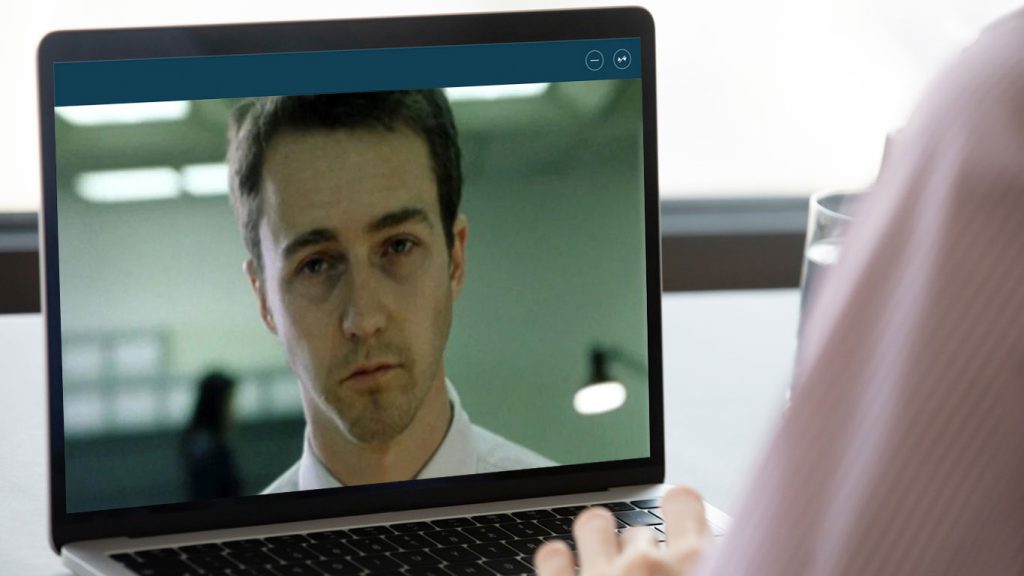
Don’t underestimate your lighting. No, you’re not interviewing for a reality TV show. And, yes, your computer monitor will provide a good supply of light to your face; however, that bluish hue will make you look like Ed Norton in Fight Club. Not the best way to present yourself “employable”. Instead, fight that blue hue with soft, warm lighting around your face. It makes you look healthier and more attractive. To do this, you want low spectrum lighting—bulbs that produce light around 2,700k-3,000k.
Use a small lamp near your monitor (just out of frame) to illuminate your face. Try turning on a room light with a warmer temperature bulb. If you’re in a nice, quiet area during the day, maybe consider sitting outside in the shade. What you’re looking for is to illuminate your face and keep the skin tones warm and pleasant looking. Small adjustments are what’s called for. There’s no need for a three-point lighting setup. So, don’t overdo it.
2. Give Them a Little Background

It’s easy to understate the importance of a good background in your video frame. The most common blunder people make is sitting in front of a bright window. The exterior light “blows out” the image sensor of your web cam, which can’t handle the bright and dark colors at once. The effect is a distracting large white blob of light surrounding an overly darkened face. Shut the blinds. Draw the curtains. Or find another locale.
Also, avoid backgrounds with overly bright colors. These are also distracting and draw attention away from you. Instead, conscript a background of neutral colors like gray, taupe, beige or cream. Walls and curtains of that hue are easy to come by. If your options are limited, try changing your background through the software. Most video platforms have background removal features, which can blur out your surroundings completely or show you calling from some exotic island locale.
Backgrounds that are too busy should also be swapped out. The description “busy” could refer to either a background with kinetic designs or with literal movement such as people at a restaurant. Both are distracting. Such bustling places with people would be inappropriate given the formality of the meeting anyway.
Pro Tip: Strategically place objects in the background that reinforce your personality or reaffirm the “What’s your hobbies, interests?” question. Enjoy playing field hockey? Prop your hockey stick in the corner of the screen. Maybe you’re a dyed in the wool fan of knitting. A carefully placed shawl on the back of your chair is a convenient prop for reinforcing your love—”I actually knitted this sweater I’m wearing!”
3. Get Ready for Your Closeup

Aside from the technical stuff, a video job interview is equal to an in-person interview with respect to decorum and professionalism. Sit up straight. Make eye contact (more on that below) and speak clearly and confidently. Professionalism also means dressing for success. Obviously, everything above the waist is a priority, since the southern regions will be out of frame (unless there’s a fire!).
Clean, kept hair, tie, coat or blouse are the standard boxes to tick. With respect to shirt/blouse color, take the same approach as with the background—nothing too busy or overly decorated. Go for solid colors and simple design. The focus should be on you. While heavy makeup is often avoided for in-person interviews, you’ll want to apply a bit more than normal for video. Much like the theater, video requires a bit more of a dramatic approach to makeup if you want it to appear “normal”.
Remember, your outfit needs to be appropriate to the position. You may have a good idea of what’s acceptable, but if not, do a little web searching to get the right dress code for your industry. Better yet, check out the company’s website “about” page and see what current employees are wearing.
Lastly, opt for smaller headphones, like ear buds, instead of larger, standard headphones. Smaller, lower profile speakers are usually cooler and more comfortable in stressful situations—plus, they won’t cover up that immaculate, newly quaffed hairdo you got in preparation.
4. Achieve a Solid Setup and Proper Eye Contact

Conference calls give you the freedom to do them anywhere. But wherever you choose to interview, ensure you have a solid equipment setup. Shakes and jitters induce nausea in your interlocutor, so don’t try and hold your device steady. Secure it well or invest in an inexpensive phone or tablet holder. Also, rotate your device to frame yourself in landscape rather than portrait mode. It will look more professional.
You will get better stabilization and overall control with a desktop or laptop setup. But keep webcam height in mind. Eye contact is important in a video job interview, but most desktop webcams sit at the top of the monitor. The higher position makes it impossible to appear as if you’re looking the person directly in the eye. You’re either looking at them or the camera, but not both.
To help the situation, lower your webcam to align it with the person’s image. Perfect alignment will, of course, cause the camera to obscure the person’s face, but you should be able to find a workable balance. Alternatively, purchase a transparent webcam holder, which solves the problem or try to engineer a similar contraption yourself.
One last note on eye contact: if you’re going to have notes for reference, put them on the monitor, either physically attached or in a doc. Looking down or to the side when referencing notes breaks your eye contact. To be sure, video job interviews are structured events, but employers expect you to speak extemporaneously. Don’t ever read verbatim from a prepared note and looking away to do so only makes you seem unprepared and nervous.
5. Practice Self-Sabotage
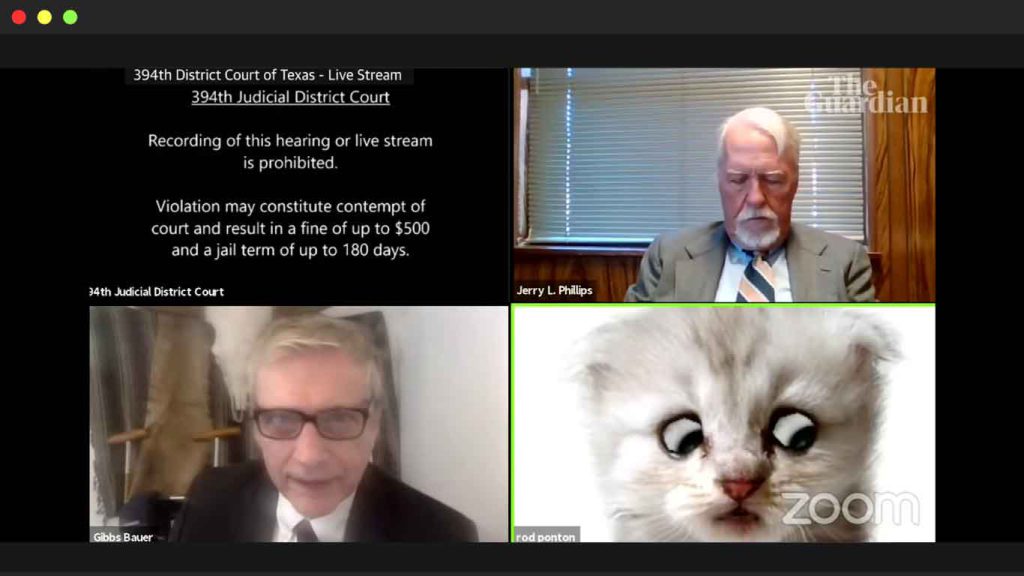
Regardless of the location, you should always do a run-through before a video job interview. Smart preppers do a run through with a friend or family member so they can anticipate questions and practice articulating their ideas. But proper practice includes more than memorizing your employment history; you should also formulate a plan for when things go wrong. And with video calls, there’s a heap of misfortune to anticipate, from low bandwidth issues to misapplied kitten filters. With that in mind, ready yourself for the unexpected by practicing self-sabotage.
Imagine the audio feed is disrupted. You’ll need some way to quickly communicate. Do you know how to find and use the chat feature? You’ll also need to determine if the issue is on your end or the platform’s. What if you accidentally share your screen, which is populated with “cheat sheets” and personal files? Are you familiar enough with the software interface to shut things down?
Compile a list of these types of emergencies, then pick them at random during your regular practice. Learning to adapt and overcome will help you not only ensure a smooth interview, but it’s also a personal trait that employers value in a prospective team member. Who knows, your quick thinking and action may impress them so much it gets you the position.

